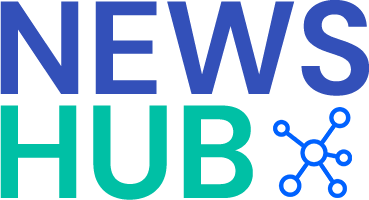PC gaming is a popular pastime for many people around the world. Whether you’re a casual gamer or a hardcore player, encountering technical issues while gaming can be frustrating. From lagging to crashing, there are a variety of common PC gaming problems that players often face. In this article, we will discuss the top 10 most common PC gaming problems and provide solutions on how to solve them.
1. Lagging: One of the most frustrating issues that PC gamers face is lagging. This can be caused by a slow internet connection, high ping rates, or insufficient system resources. To solve this problem, ensure your internet connection is stable and up to speed. You may also need to optimize your game settings or upgrade your hardware for a smoother gameplay experience.
2. Crashing: Games crashing unexpectedly is a common problem for many PC gamers. This can be due to outdated drivers, incompatible software, or hardware issues. To solve this problem, make sure your drivers are up to date, check for software compatibility, and troubleshoot any hardware issues that may be causing the crashes.
3. Screen tearing: Screen tearing occurs when the video output on your screen becomes out of sync with your graphics card. This can result in a visually unpleasant gaming experience. To fix this issue, enable V-Sync in your game settings or adjust your graphics card settings to prevent screen tearing.
4. Overheating: Overheating is a common issue for gaming PCs, especially during intensive gameplay sessions. To prevent your system from overheating, ensure proper ventilation and cooling. Clean out any dust or debris that may be blocking airflow in your system and consider investing in additional cooling solutions if necessary.
5. Slow loading times: Slow loading times can be frustrating when trying to launch a game or load a new level. To speed up loading times, consider upgrading your storage drive to a faster SSD or optimizing your game settings for quicker loading.
6. Stuttering: Stuttering can occur when the frame rate of your game drops significantly, causing choppy gameplay. To fix this issue, lower your graphics settings, update your drivers, or adjust your game settings to improve performance.
7. Audio issues: Sometimes PC gamers may encounter audio problems while gaming, such as distorted sound or no audio at all. To solve audio issues, check your audio settings, update your sound drivers, and ensure your audio equipment is properly connected and functioning.
8. Game freezes: Game freezes can occur due to software conflicts, insufficient system resources, or hardware issues. To resolve game freezes, close any background programs, update your drivers, and troubleshoot any hardware problems that may be causing the freezes.
9. Blue screen of death (BSOD): The dreaded blue screen of death can occur for a variety of reasons, such as driver conflicts, hardware failures, or software issues. To troubleshoot the BSOD, restart your PC, update your drivers, and check for any hardware problems that may be causing the issue.
10. Error messages: Error messages can pop up during gameplay for various reasons, such as missing files, corrupted data, or software conflicts. To resolve error messages, troubleshoot the specific error code, reinstall the game or program, or update your software to fix any issues.
In conclusion, encountering technical problems while PC gaming is common, but with the right knowledge and troubleshooting techniques, many of these issues can be resolved. If you find yourself stuck with a persistent gaming problem that you can’t solve on your own, consider seeking professional help from gaming PC repair services or custom gaming computer support for high-performance PC troubleshooting. Remember, a smooth gaming experience is key to enjoying your favorite games to the fullest extent.
——————-
Article posted by:
PC Problem Solving
https://www.pcproblemsolving.com/
Raleigh, United States
For more information on Gaming PC repair services Custom gaming computer support High-performance PC troubleshooting contact us anytime:PC Problem Solving
https://www.pcproblemsolving.com/
Raleigh, United States