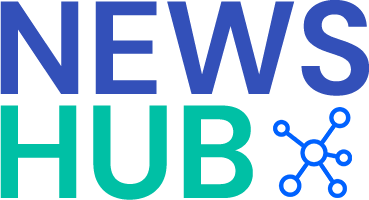Are you a PC gamer who loves to spend hours immersed in virtual worlds, only to be interrupted by frustrating gaming problems? If so, you’re not alone. PC gaming is a popular hobby, but it can come with its fair share of technical issues that can dampen your gaming experience. From crashes and freezes to lag and poor performance, these problems can be a real headache for gamers. In this article, we’ll take a look at the top 10 most common PC gaming problems and provide you with some tips on how to solve them.
1. Crashing Games: One of the most annoying issues that PC gamers face is their games crashing unexpectedly. This can happen for a variety of reasons, such as incompatible hardware, outdated drivers, or overheating. To solve this problem, make sure your graphics drivers are up to date, check your system for overheating, and consider lowering your graphics settings to reduce strain on your system.
2. Screen Tearing: Screen tearing occurs when the display refresh rate of your monitor is out of sync with the frame rate of your games, resulting in a torn image. To solve this problem, enable V-Sync in your game settings, which will synchronize the frame rate with the refresh rate of your monitor to prevent tearing.
3. Input Lag: Input lag is when there is a delay between pressing a button on your keyboard or mouse and seeing the action happen on screen. This can be caused by a slow internet connection, outdated drivers, or low system specs. To reduce input lag, make sure your drivers are up to date, use a wired connection for your peripherals, and consider upgrading your hardware if necessary.
4. Poor Performance: If your games are running slowly or stuttering, it could be due to a lack of system resources or background processes hogging your CPU. To improve performance, close any unnecessary programs running in the background, lower your graphics settings, and consider upgrading your hardware if your system is outdated.
5. Overheating: Overheating is a common problem for gaming PCs, especially if they are not properly ventilated or have a build-up of dust inside. To prevent overheating, make sure your PC is clean and free of dust, use a cooling pad or stand, and consider installing additional fans or a liquid cooling system to keep your system running cool.
6. Blue Screen of Death (BSOD): The dreaded Blue Screen of Death can occur when there is a critical system error that causes your PC to crash. This can be caused by hardware or software issues, such as incompatible drivers, corrupted files, or faulty hardware. To fix a BSOD, try updating your drivers, running a system scan for viruses or malware, and testing your hardware for issues.
7. Network Connectivity Issues: If you’re experiencing lag or disconnections while gaming online, it could be due to network connectivity problems. Make sure your internet connection is stable and fast enough to support online gaming, reset your router or modem, and consider using a wired connection for improved stability.
8. Game Freeze: Game freezes can be frustrating, especially if they occur at crucial moments during gameplay. This can be caused by overheating, outdated drivers, or software conflicts. To resolve game freezes, make sure your drivers are up to date, check your system for overheating, and consider running a scan for malware or viruses that could be causing the freeze.
9. Audio Issues: If you’re experiencing distorted or no sound while gaming, it could be due to audio driver issues or hardware conflicts. To fix audio issues, update your sound drivers, check your audio settings in-game, and make sure your speakers or headphones are properly connected to your PC.
10. Disk Space: Running out of disk space can be a common problem for gamers who have large game libraries or save files taking up valuable storage. To free up disk space, consider uninstalling unused games or programs, transferring files to an external drive, or upgrading your hard drive to a larger capacity.
If you’re still experiencing gaming problems after trying these solutions, it may be time to seek professional help. Gaming PC repair services, Custom gaming computer support, and High-performance PC troubleshooting are available to help diagnose and fix any technical issues that may be plaguing your gaming experience.
In conclusion, PC gaming can be a fantastic way to unwind and escape reality, but it’s important to address any technical issues that may arise to ensure a smooth and enjoyable gaming experience. By following the tips outlined in this article and seeking the assistance of professional services when needed, you can tackle the top 10 most common PC gaming problems and get back to gaming in no time.
——————-
Article posted by:
PC Problem Solving
https://www.pcproblemsolving.com/
Raleigh, United States
For more information on Gaming PC repair services Custom gaming computer support High-performance PC troubleshooting contact us anytime:PC Problem Solving
https://www.pcproblemsolving.com/
Raleigh, United States