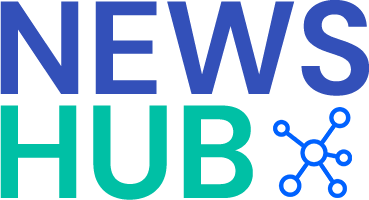Playing video games on a PC can be a thrilling and immersive experience, but sometimes gamers run into technical issues that can put a damper on their gaming session. From glitches and crashes to lag and performance issues, there are a variety of common problems that PC gamers may encounter. In this article, we will discuss the top 10 most common PC gaming problems and provide solutions on how to solve them.
1. Slow performance: One of the most frustrating issues that PC gamers face is slow performance. This can be caused by a variety of factors, including outdated hardware, insufficient RAM, or too many background processes running. To improve performance, consider upgrading your hardware or closing unnecessary programs while gaming.
2. Screen tearing: Screen tearing occurs when the monitor’s refresh rate does not match the frame rate of the game, resulting in a split screen effect. To fix this issue, enable V-Sync in your game settings or adjust your monitor’s refresh rate.
3. Crashing games: If your game keeps crashing, it could be due to outdated graphics drivers or corrupted game files. Update your drivers and verify the integrity of the game files through the game launcher.
4. Input lag: Input lag can make games feel unresponsive and sluggish. To reduce input lag, enable gaming mode on your monitor, lower graphics settings, or use a gaming mouse with a high refresh rate.
5. Overheating: Overheating can cause performance issues and damage your hardware. Make sure your PC has adequate cooling, clean out dust from the fans, and monitor your temperatures while gaming.
6. Blue screen of death: The dreaded blue screen of death can occur when there is a critical system error. Update your drivers, run a system check, and check for malware to prevent this issue.
7. Lag in online games: Lag in online games can be caused by a slow internet connection or server issues. Improve your internet connection or switch to a different server to reduce lag.
8. Stuttering gameplay: Stuttering gameplay can be caused by a lack of RAM or a slow hard drive. Upgrade your RAM or switch to an SSD to improve performance.
9. Driver issues: Outdated or corrupted drivers can cause compatibility issues and performance problems. Regularly update your drivers to ensure optimal performance.
10. Freezing games: If your game keeps freezing, it could be due to insufficient RAM, overheating, or corrupted game files. Check your hardware and verify game files to fix this issue.
In conclusion, PC gaming problems can be frustrating, but with the right solutions, you can enjoy a smooth gaming experience. If you are experiencing technical difficulties that you cannot solve on your own, consider seeking professional help from gaming PC repair services. With their expertise in high-performance PC troubleshooting, they can help you get back to gaming in no time.
——————-
Article posted by:
PC Problem Solving
https://www.pcproblemsolving.com/
Raleigh, United States
For more information on Gaming PC repair services Custom gaming computer support High-performance PC troubleshooting contact us anytime:PC Problem Solving
https://www.pcproblemsolving.com/
Raleigh, United States